Today i want to expose a little tweak to you on windows 7. It is a
process i love to carry out on most laptop i repair or format after permission from the owners.
Windows 7 has a unique ability to change the log-on screen built into it in order to enhance re-branding of the machines by Original Equipment Manufacturers as they transport them.
I want to show you how to get rid of that the windows 7 background image and replace it with your photograph.
These can be done in two ways- either by a special application or manually. Firstly, i would go through the manual process of customizing your log-on screen:-
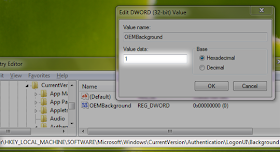 1. Open the registry editor by pressing the window key + R.
1. Open the registry editor by pressing the window key + R.
2. Type reg-edit and click the enter key,
3. Browse to HKLM\Software\Microsoft\
{if the path/key is not found then create it but remember OEMBackground is a Dword}
4. At this stage, the OEMBAckground functionality is fully enabled, browse to the folder %windir%\System32\oobe\info\
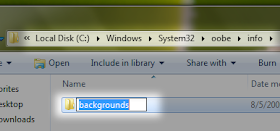 5. Now put in any JPG format image which is less than 256kb in size
inside this folder and rename it to backgroundDefault.jpg. The image
would be stretched to fit the screen, therefore, it is advised you apply
the use of adobe photoshop,microsoft photo editor or other applications
that could help to crop and re-size the image to fit screen.
5. Now put in any JPG format image which is less than 256kb in size
inside this folder and rename it to backgroundDefault.jpg. The image
would be stretched to fit the screen, therefore, it is advised you apply
the use of adobe photoshop,microsoft photo editor or other applications
that could help to crop and re-size the image to fit screen.

6. At this stage, you have just customised your log-on screen, now confirm by pressing the Window key + L.
If you carefully followed the above steps, then your background photo on the logon screen should have been changed. if you can't see your photo as the background on the logon screen; check to make sure it is in the right directory and it is less than 256kb.
NB- if the photograph is more than 256kb, windows will automatically use the windows 7 default image.
Lastly, for those of us who wish to avoid this tedious procedures and are not willing to go through the technical know-how's, you can download a free log-on changer application. This application is responsible for re-sizing, reducing the image to the required size and also has an option to set the background to keep scrolling through a set of images and even restore it back to the original settings if not pleased with the effected changes.
Thanks so much for your time and data used, if any complains please use the comment box. You can also subscribe to updates through our newsletter or liking our page- ETECHVILLA
Windows 7 has a unique ability to change the log-on screen built into it in order to enhance re-branding of the machines by Original Equipment Manufacturers as they transport them.
I want to show you how to get rid of that the windows 7 background image and replace it with your photograph.
These can be done in two ways- either by a special application or manually. Firstly, i would go through the manual process of customizing your log-on screen:-
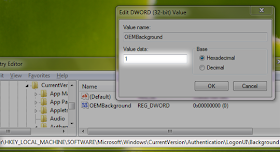 1. Open the registry editor by pressing the window key + R.
1. Open the registry editor by pressing the window key + R.2. Type reg-edit and click the enter key,
3. Browse to HKLM\Software\Microsoft\
{if the path/key is not found then create it but remember OEMBackground is a Dword}
4. At this stage, the OEMBAckground functionality is fully enabled, browse to the folder %windir%\System32\oobe\info\
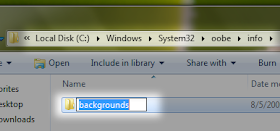 5. Now put in any JPG format image which is less than 256kb in size
inside this folder and rename it to backgroundDefault.jpg. The image
would be stretched to fit the screen, therefore, it is advised you apply
the use of adobe photoshop,microsoft photo editor or other applications
that could help to crop and re-size the image to fit screen.
5. Now put in any JPG format image which is less than 256kb in size
inside this folder and rename it to backgroundDefault.jpg. The image
would be stretched to fit the screen, therefore, it is advised you apply
the use of adobe photoshop,microsoft photo editor or other applications
that could help to crop and re-size the image to fit screen.
6. At this stage, you have just customised your log-on screen, now confirm by pressing the Window key + L.
If you carefully followed the above steps, then your background photo on the logon screen should have been changed. if you can't see your photo as the background on the logon screen; check to make sure it is in the right directory and it is less than 256kb.
NB- if the photograph is more than 256kb, windows will automatically use the windows 7 default image.
Lastly, for those of us who wish to avoid this tedious procedures and are not willing to go through the technical know-how's, you can download a free log-on changer application. This application is responsible for re-sizing, reducing the image to the required size and also has an option to set the background to keep scrolling through a set of images and even restore it back to the original settings if not pleased with the effected changes.
Thanks so much for your time and data used, if any complains please use the comment box. You can also subscribe to updates through our newsletter or liking our page- ETECHVILLA

No comments:
Post a Comment